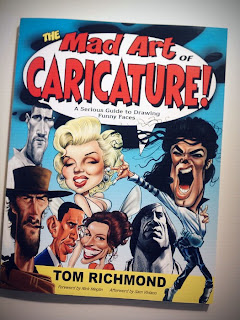Here's a little fox illustration that I created using largely pencils, Photoshop, and my Wacom tablet. Hope you find it useful!
I started off with just a sketch from reference, adding a little extra here and there. I've been using my (magic!) blue Col-erase pencils a ton lately, adding in some darker pencils on top afterwards to push the depth.
I scanned the drawing and brought it into Photoshop, where I put it in a multiply layer and lowered the opacity waaay down (to something like 18%). It may seem like I'm wasting a lot of work I did with the shading and lines, but it comes through in the end.
On a new layer beneath it, I laid down that hot orange-red, and added a couple shades of color lighter and darker to keep it from being flat and give a general idea of the form.
From there, on a third layer, I added some black to the ears, snout and front paws. No need to worry about staying inside the lines up to this point. (Read: You can color like a 3 year old - it'll be fun. Trust me.)
Satisfied with those layers, I created vector masks for each and defined where I wanted the edges of those colors to be.
Here, I've added another multiply layer, this time of a texture, a shade or two darker than what the fox already has. At this point, it's all about pushing the depth (like I did when adding the dark pencils on top of the blue). I also used that layer to bring out some linework that was lost a little too much when I lowered the opacity early on. (Like the ones that help define the forearms.)
And to top it all off, I added in some very slight highlights to pull it up from being too dark.
And it's finished!